



The Wireless Door Chime (DC688) consists of two separate units:
These units are completely self-contained and no wiring between them is necessary.
Up to 100 metres.
NOTE: Range depends on location, temperature, and battery condition.
This product contains a Lithium Coin type battery.
Please ensure the coin battery is kept OUT OF REACH OF CHILDREN.
The battery presents a significant choking and burn hazard to young children should they swallow a battery. Under 4 year-olds are especially prone to accidental swallowing of objects such as these.
If a lithium coin battery is swallowed, SEEK IMMEDIATE MEDICAL ATTENTION.
Do not let the child eat or drink; Do not induce vomiting.
To keep your children safe:
We have designed the coin battery holder to require dexterity normally beyond that of a small child to access, but nevertheless you should always follow the advice given above.
Simply pull off the isolation strip which will allow the battery to make electrical contact.
NOTE: When the push button unit is depressed, an orange LED light will lit on, but this is not an indicator of the push button unit battery level. It is recommended to replace batteries once a year to ensure range and transmission reliability.
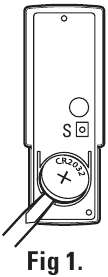
Remove the locking screw from the battery holder clip and remove old battery. Insert 1 x 3 volt Lithium battery (type CR2032) in the battery compartment, ensuring the battery polarity is correct as in Figure 1. Replace clip and tighten locking screw to hold battery firmly in place.
The Chime Unit is powered by 240 volt and should be plugged into any convenient household power point.
Plug the Chime Unit into any household power point and switch power on. The Chime Unit indicator lamp will glow and it will beep twice to indicate it is ready. Press the push button unit to test the chime.
NOTE: Do not mount the chime and push button unit near metal objects, UPVC frame, heat/radio source, security door or in close proximity to any radio emitting equipmen The range of the unit may be substantially reduced.
The Push Button unit has two mounting holes on rear plate of unit that must be pushed through before unit can be mounted.
Alternatively the Push Button unit can be attached to smooth mounting surfaces suc as painted wood, glass and plastic using Self-Adhesive Pad (supplied).
Do not mount the push button unit on metal or near metal door frame, security door metal furniture or in close proximity to any radio emitting equipment.
The range of the unit may be substantially reduced.
Once the Push Button and Chime units have been installed in their desired location the system is ready for use.
Depress button on Push Button unit momentarily, and chime should sound. Press butto again to repeat. Continual pressing of the button will not repeat the chime. If chime fails to sound, check batteries in push button and check power is on to Chime Unit.
The Wireless Door Chime is supplied with 8 built-in chimes.
Westminster Chime
Double Ding-Dong
Circus Theme
Banjo on My Knee
Twinkle Twinkle
It's a Small World
Dog Barking
Telephone Ring
To change the chime tune, remove the Push Button Unit's rear cover.
Inside the Push Button Unit locate the small Tune Selector push button marked 'S' (Ref. Figure 1). Each time that this Tune Selector push button is pressed, the next of the 8 melodies will be played. You can step through and listen to each in turn. When you hear the melody you wish to choose, do not press the tune selector again. The chime will play the selected melody each time the bell press is pushed. At any time you can select another melody by repeating the tune selector button process.
Refit the Push Button Unit rear cover.
Whenever the Push Button Unit battery is fitted or replaced, the chime tune may default to the Westminster Chime.
The push button unit generates random code sequences to which the chime unit is able to learn. Should your door chime unit activate intermittently for no apparent reason, the uncontrolled activation may be caused by another unit nearby or from a device operating on the same frequency.
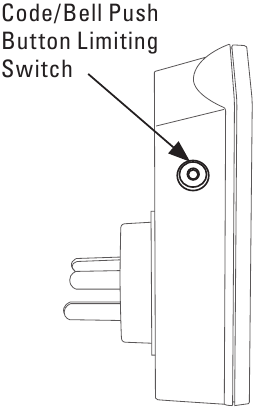
Your door chime unit is capable of working with a maximum of 4 Bell Push Button units at 4 different frequency channels. If your door chime unit activate intermittently for no apparent reason, it might caused by a nearby device working on a similar frequency channel.
To eliminate frequency channel interruption, Code/Bell Push Button Limiting Switch is to limit the Bell Push Button unit and/or frequency channel that your door chime unit can be activated by.
Note: Power outage, surge or unstable main power supply will erase or rest the Code/ Bell Push Button limiting function, and low battery in push button unit will also erase or rest the registered frequency channel between the door chime and push button unit, if the door chime unit does not sound when push button unit depressed, please unplug the door chime unit from power point, replace batteries on push button unit, then re-plug the door chime unit into power point and set up both units again.
To avoid uncontrolled activation:
When you are away from home for long periods you may wish to leave your Chime Unit with one of your neighbours so that they can monitor callers to your house during your absence.

Here you can download full pdf version of manual, it may contain additional safety instructions, warranty information, FCC rules, etc.
Do you have a question about the DC688 that isn't answered in the manual? Leave your question here.
Thank you! Your question has been received!